Building a PC from scratch is an exciting process, but the time it takes can vary. For most people, it takes between 2 to 4 hours, depending on their skill level and the type of parts they’re working with. If you’re starting with opening the boxes and ending with starting the PC, this timeframe assumes everything fits together properly and there are no major issues. However, factors like adding water cooling or custom mods can change the duration.
The assembly process involves installing the motherboard, CPU, RAM, storage, and power supply into the case. For builders who are unsure about certain steps, following a guide or watching a video can be incredibly helpful. Whether you’re tailoring your system for gaming, graphic design, or everyday use, understanding the technology and ensuring all components are working correctly is key. This not only meets your current requirements but also allows for easy upgrades in the future.
Factors Influencing Build Time

What Determines How Long It Takes to Build a PC?
When building a PC, the time it takes to assemble your system depends on several factors. Your experience level plays a huge role. For beginners, the process can feel overwhelming, as they carefully follow guides and double-check their work to avoid damaging mistakes. On the other hand, experienced builders know the quirks of different components and can assemble them swiftly.
The complexity of your build also matters. A basic setup for tasks like web browsing or word processing is quicker to put together compared to a high-performance rig for gaming or video editing. The latter might involve trimming videos, intricate cable management, multiple GPUs, or extensive cooling setups, which naturally take more time. Additionally, the availability of components can delay your project. If you’re waiting on a specific part that’s backordered or in high demand, it can push back your start date. Proper planning, ordering parts with ample lead time, and keeping your workspace clean and organized can significantly speed up the process.
Personal Tips for a Smoother Build
From my experience, first-time builders should expect the process to take longer, especially if they’re working with tight spaces or challenging components like CPU coolers or custom water cooling setups. Having the necessary tools and a clean workspace is crucial. For high-end builds, intricate cable management and extensive cooling setups can be time-consuming, but the results are worth it. Always plan ahead to mitigate delays caused by slowest-shipped components.
Average Time Estimates for Different Skill Levels
If you’ve completed a few builds and are familiar with the assembly process, building a PC typically takes around 4 to 6 hours. This estimate assumes there are no unexpected issues, but having some experience allows you to troubleshoot minor common issues on the fly. For those attempting their first build, it’s wise to allocate a full day—about 6 to 8 hours. This extra time lets you follow a step-by-step approach, watch tutorial videos, and carefully handle the hardware. Rushing can lead to costly errors, so it’s better to take your time.
On the other hand, if you’ve built numerous PCs, you’ll likely have the familiarity and confidence to complete a build in just 2 to 3 hours. Knowing the components inside out and being able to quickly address any hiccups makes the process smoother. Whether you’re a beginner or an expert, the key is to respect the learning curve and enjoy the journey of assembling your PC.
Troubleshooting Common Problems for Build a PC
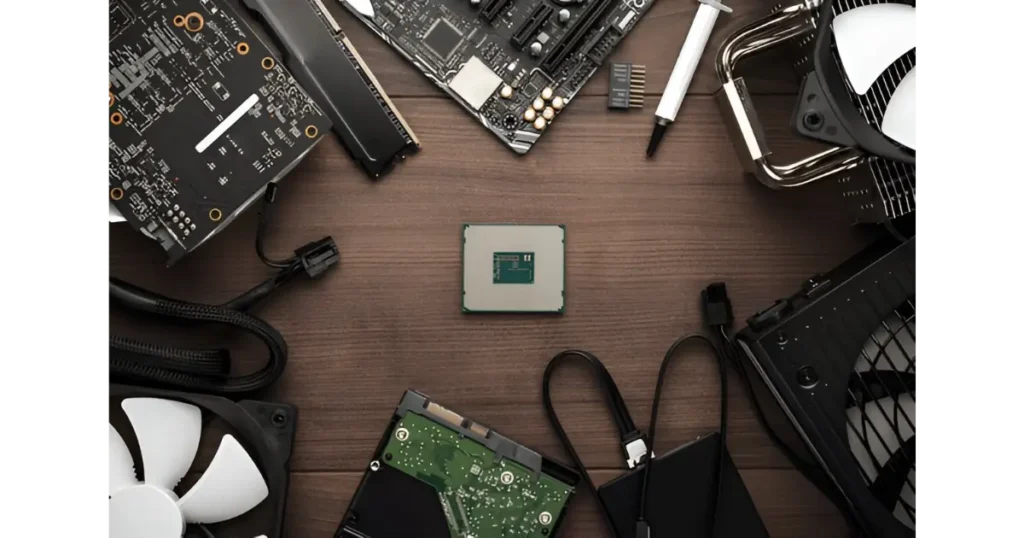
Fixing Display and Power Issues
One of the most frustrating moments during a PC build is when the system won’t power on. I’ve been there—double-checking every connection, from the PSU switch to the motherboard and other components, only to realize I missed a single cable. Similarly, a no display signal issue can stump even experienced builders. Always ensure your monitor is connected to the correct port on the graphics card (not the motherboard) and that the input source matches. These small oversights can save hours of troubleshooting.
Addressing Boot Errors and Overheating
Another common hiccup is boot errors, often caused by an incorrect boot order in the BIOS or improperly seated RAM. I remember spending an entire evening reseating RAM sticks before realizing the drive wasn’t prioritized in the BIOS. Overheating is another silent killer—monitoring CPU and GPU temperatures is crucial. Proper cooler installation and ensuring good airflow in the case can prevent thermal throttling. If you hit a wall, don’t hesitate to seek assistance from online resources, forums, or PC-building communities. They’ve been lifesavers for me more times than I can count.
How to Reduce the Time for Building A PC from Scratch

Streamlining the PC Building Process
Building a PC from scratch can feel overwhelming, but with the right approach, you can save significant time. Start by dedicating a few hours or even a couple of days to the planning phase. This involves selecting the right components based on your budget and intended use for the PC. Spend time comparing prices and reading reviews to secure the best deals. This upfront effort ensures you avoid last-minute delays and costly mistakes.
Once you’ve gathered all the parts, set up a clean area and well-lit area for the assembly. Organize your tools, screws, and components beforehand to avoid unnecessary distractions. Reading the manuals for your motherboard and other parts can save you from common pitfalls. Follow a detailed guide or video to streamline the steps of installing the motherboard, CPU, RAM, storage, and power supply into the case. Staying focused during this process can cut down the build time significantly.
Post-Assembly Efficiency
After your PC is assembled, the next step is to install an operating system like Windows or Linux, which typically takes about an hour. Ensure your internet speed is optimal for downloading drivers and essential software. Allocate additional time for installing necessary programs based on your needs.
Finally, don’t skip testing your PC. Run benchmarks to check for potential issues like overheating or unusual noises. This step, which usually takes another hour, ensures your system runs smoothly and avoids future headaches. By following these strategies, you can reduce the overall time spent building your PC while ensuring a seamless experience.
Frequently Asked Questions
How long does it typically take to build a PC from scratch?
Building a PC usually takes between 2 to 4 hours for beginners, while experienced builders can often complete the process in 1 to 2 hours. The time can vary depending on the complexity of the build and the builder’s familiarity with the components.
Does installing the operating system (OS) add to the build time?
Yes, installing the operating system and necessary drivers can add an additional 1 to 2 hours to the total build time. This step is crucial for ensuring the PC is fully functional and ready to use.
What factors can slow down the PC-building process?
Factors such as cable management, troubleshooting compatibility issues, or dealing with small or intricate components (like CPU coolers or RGB lighting) can extend the build time. First-time builders may also take longer due to the learning curve.
Can I build a PC in one sitting, or does it require multiple sessions?
Most PC builds can be completed in one sitting, especially if you have all the necessary components and tools ready. However, if you encounter issues or need to wait for additional parts, the process may span multiple sessions.
How long does it take to research and choose PC components before building?
Researching and selecting components can take anywhere from a few hours to several days, depending on your budget, performance needs, and how thorough you want to be. This step is important to ensure compatibility and optimal performance.
Does building a mini-ITX or small form factor (SFF) PC take longer?
Yes, building a mini-ITX or SFF PC often takes longer due to the compact size and limited space for cable management and component installation. It may require more precision and patience, especially for first-time builders.








